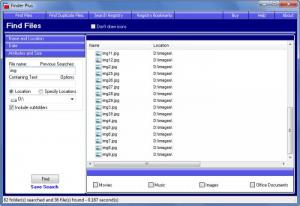Finder Plus
1.0
Size: 1.25 MB
Downloads: 3427
Platform: Windows (All Versions)
The functionality offered by Finder Plus comes in handy when, no matter how hard you look for something, you can't find the file you’re looking for. You see, this handy Leo-Soft-developed application for Windows helps you find several types of data: files, duplicate files, folders, and Registry keys/values.
Finder Plus can be used on any version of Microsoft Windows operating system. You will be glad to know that you will have to go through an installation process to get started with Finder Plus. You just have to download a small executable (1.3MB to be more precise) and run it. Of course, this means that Finder Plus is portable; put it on a USB stick, for example, and take it with you.
You will see four tabs in the upper left hand part of the application’s interface, each assigned to part of the functionality Finder Plus has to offer: Find files, Find Duplicate Files, and Registry Bookmarks. Click the Help button in the upper right hand corner to be presented with useful information on how to use Finder Plus.
Speaking about using the application, here is what you can do with it on your Windows-powered machine: search for files and folders, search for duplicates, several ways to filter your search, look for files stored locally or files found on the network, save search results, search within the Windows Registry, bookmark Registry keys. All this functionality is not offered for free. You have 15 days at your disposal to use the application for free, evaluate its functionality, and decide if you want to purchase a license.
When you can’t find a file, let Finder Plus lend a helping hand. This application was purpose built to help you locate files, folders, duplicates, Windows Registry entries.
Pros
Finder Plus is a portable application; you won’t have to install anything. The interface is quite simple. Use Finder Plus to find files, folders, duplicate files, Registry entries. Set up filters to more efficiently locate data.
Cons
15-day trial.
Finder Plus
1.0
Download
Finder Plus Awards

Finder Plus Editor’s Review Rating
Finder Plus has been reviewed by George Norman on 21 Mar 2013. Based on the user interface, features and complexity, Findmysoft has rated Finder Plus 4 out of 5 stars, naming it Excellent